In today’s fast-paced technological landscape, time is paramount. A meticulously crafted Quick Start Guide (QSG) emerges as a transformative asset. Content writers must learn how to write a quick start guide. Envision bestows users with a direct path to comprehend intricate products or software, sparing them from overwhelming documentation.
This journey into the art of QSG creation not only streamlines user experiences but also elevates overall product satisfaction, acknowledging the need for simplicity in navigating the complexities of modern technology.
Let’s start without wasting a single moment and learn how to write a quick start guide as a technical content writer.
What Does A Quick Start Guide Mean:
A Quick Start Guide serves as a concise and user-friendly document designed to assist individuals in swiftly setting up and using a product or service. This guide provides a shortcut to understanding essential features and functionalities, offering users a streamlined and efficient onboarding experience.
It typically includes clear and straightforward instructions, often accompanied by visuals, to help users quickly grasp the key steps required to get started with the product or service. In essence, a Quick Start Guide aims to simplify the initial user experience, making it easier for users to navigate and utilize a new offering.
Why A Quick Start Guide Is Important:
A Quick Start Guide holds paramount importance in the realm of user assistance and product introduction. Its significance lies in providing users with a rapid and uncomplicated pathway to engage with a new product or service. In our fast-paced world, where time is a precious commodity, a well-crafted Quick Start Guide becomes indispensable.
It offers users a concise overview, allowing them to swiftly understand and navigate the essential features, thereby minimizing the learning curve. This not only saves time but also contributes to an enhanced user experience, fostering positive impressions and satisfaction with the product or service.
Steps To Write A Quick Start Guide:
Understand Your Audience:
Identify your target audience’s technical proficiency and familiarity with the product. Are they seasoned professionals or newcomers? Tailor your Quick Start Guide accordingly, ensuring it meets their expectations and provides information at an appropriate level, fostering a user-friendly experience.
Organize Information:
Structuring the Quick Start Guide is pivotal. Implement a logical flow with clear headings, subheadings, and bullet points. Arrange content in a sequence that aligns with users’ natural workflow, aiding in a seamless understanding of the product setup process.
Write Concisely:
Precision is key. Concentrate on conveying essential information while avoiding unnecessary details. Use straightforward language that is easily digestible, ensuring users can quickly grasp the crucial steps without feeling overwhelmed by unnecessary information.
Use Visuals:
Enhance user comprehension by integrating visuals such as screenshots, diagrams, or instructional videos. Visual aids provide a clear and visual representation of the steps, making it easier for users to follow and understand the instructions, especially for tasks that involve complex processes.
Test and Revise:
User testing is essential for refining your Quick Start Guide. Engage real users in the testing process and collect feedback. This iterative approach allows for continuous improvement, ensuring that the guide evolves to address user concerns, enhance clarity, and optimize the overall user experience.
Provide Troubleshooting Tips:
Anticipate common challenges users may face during the setup process. Include a section dedicated to troubleshooting tips and solutions. This proactive approach helps users address issues independently, promoting a smoother onboarding experience and reducing potential frustration.
Include FAQs:
Address user queries preemptively by incorporating a section of Frequently Asked Questions (FAQs). This compilation of common questions and concise answers serves as a quick reference, offering users immediate solutions to potential concerns and contributing to an efficient and user-friendly onboarding process.
Highlight Important Steps:
Draw attention to critical steps within the Quick Start Guide. Whether it’s through formatting, visual cues, or concise explanations, make sure users can easily identify and prioritize crucial information. This ensures that users focus on key actions, reducing the likelihood of errors during the product setup.
Ensure Consistency:
Maintain uniformity in terminology, formatting, and design throughout the Quick Start Guide. Consistency enhances user understanding and reduces confusion. Users appreciate a cohesive experience, where each section aligns seamlessly with the overall structure, contributing to a more intuitive and user-friendly guide.
Gather User Feedback:
Actively seek and welcome user feedback on the Quick Start Guide. Establish channels for users to provide insights and suggestions. This feedback loop is invaluable for continuous improvement, enabling you to refine the guide based on real-user experiences, ultimately enhancing its effectiveness and user satisfaction.
Examples of Quick Start Guides:
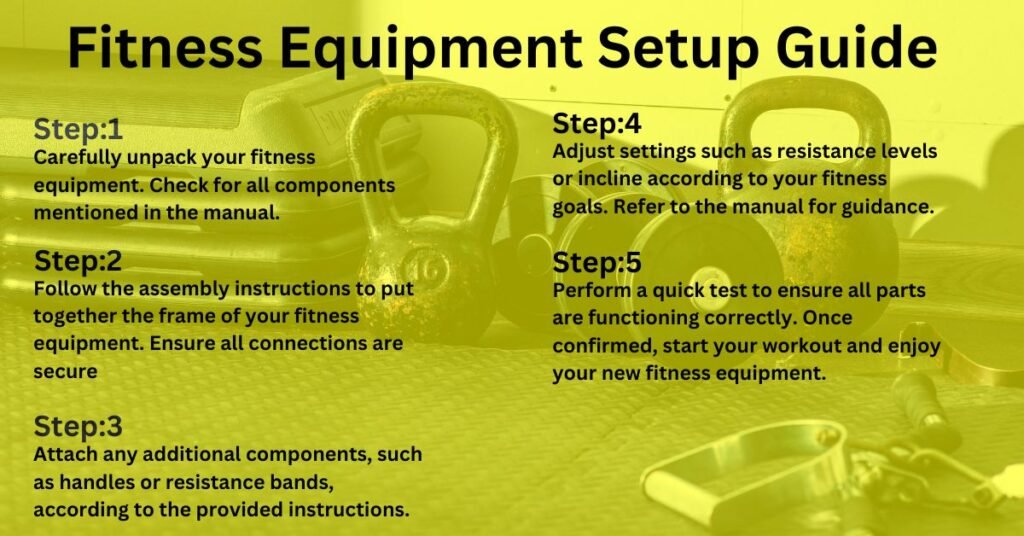
What To Avoid While Writing a Quick Start Guide:
Some of the most common mistakes are described below that you must avoid while writing a quick guide.
- Clearly outline the purpose and objectives of the quick start guide.
- Identify the target audience and their specific needs or skill levels.
- Break down complex tasks into simple, easy-to-follow steps.
- Use clear and concise language, avoiding technical jargon or unnecessary details.
- Include visual aids such as diagrams, screenshots, or illustrations to enhance understanding.
- Organize content logically, following a step-by-step structure.
- Provide troubleshooting tips or FAQs to address common issues or questions.
- Test the guide with users to ensure clarity and effectiveness.
- Keep the guide concise, focusing on essential information for getting started.
- Update the guide regularly to reflect any changes or improvements.
Conclusion: How To Write a Quick Start Guide
In conclusion, mastering the art of crafting a Quick Start Guide is a pivotal skill in ensuring user satisfaction and product success. By understanding the audience, organizing information effectively, and employing concise language with supporting visuals, one can create a guide that not only simplifies the user experience but also accelerates the onboarding process.
A well-structured Quick Start Guide not only saves users time but establishes a positive first impression, fostering a sense of confidence and ease. Ultimately, it’s about providing users with a navigational beacon through the complexities of a product, enhancing their overall journey.
FAQs: How to Write A Quick Start Guide:
How long should a Quick Start Guide be?
The length depends on the complexity of the product. Aim for brevity while covering all essential steps.
Can a Quick Start Guide replace detailed documentation?
No, it complements it. A QSG provides a quick overview, while detailed documentation caters to in-depth queries.
How often should a Quick Start Guide be updated?
Regular updates are crucial, especially after product changes or user feedback.
Is it necessary to include visuals in a Quick Start Guide?
Yes, visuals enhance understanding. Use screenshots, diagrams, or videos to supplement text.
What if users still face issues despite following the Quick Start Guide?
Provide clear avenues for customer support and encourage users to seek assistance.
