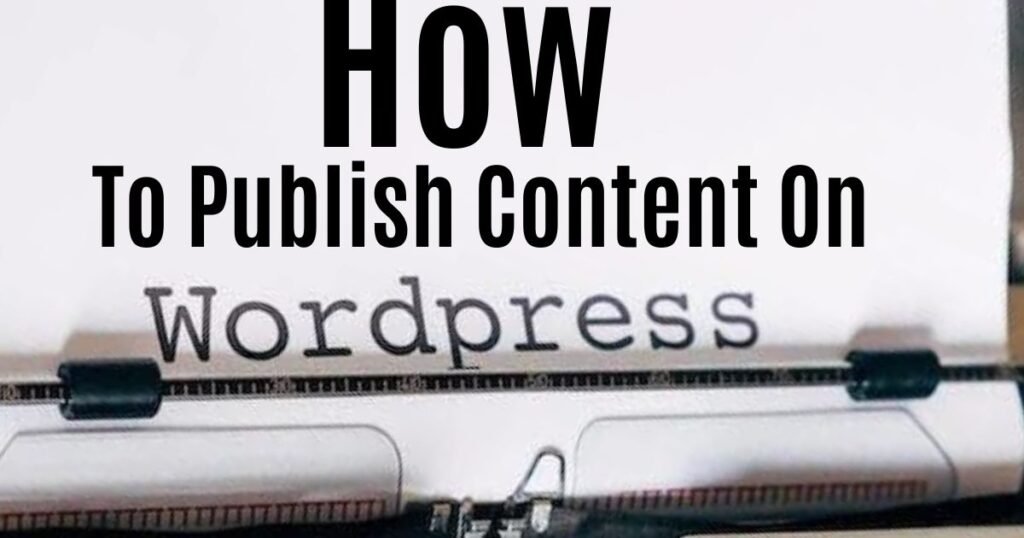
In today’s fast-growing world, building a strong community is necessary to achieve success. One of the best ways to build a brand online is to have a personal and business website. As a website owner, everyone must learn How To Publish Content On A WordPress Website.
Publishing content on a WordPress website can be complicated for many website owners and content writers. To help you in this regard! We have articulated this step-by-step guide article to teach you How To Publish Content On A WordPress Website.
Read the full article and start publishing content on your own or your client’s website with this simple and effective process. You may also enjoy reading this article >>> Referencing And Citations: The APA Format.
What Is A WordPress Website:
Before starting our topic, it’s better to understand what is WordPress and how it works. WordPress is the most used Content Management System (CMS) of the modern era. WordPress is a CMS that enables you to create, and manage your website without any technical or developmental skill.
The platform offers a variety of different premade templates for design, plugins for adding specific functionality, and a user-friendly interface. According to the Stats Of 2022, WordPress is used by 43.2% of the total websites on the internet between different CMSs available like Drupal, Joomla, and Sitecore. You can easily create and Publish Content On A WordPress Website without any technical knowledge or experience in website development.
Benefits Of Publishing Content On A WordPress Website:
Whether you want to set up your blog, business website, or your personal website, WordPress offers many benefits while publishing content. Some of these benefits are listed below for your consideration.
- Unpaid platform
- Easy-to-use interface
- Customizability
- Offers better SEO Optimization ability
- Effective organizing of content
- Mobile devices-friendly platform
- Provides the best Customer support
These are some of the most significant benefits of WordPress websites. Read this too>>> Keyword Research And Its Importance.
What Types Of Content You Can Publish On A WordPress Website:
WordPress is the most flexible CMS when we compare its compatibility with different types of content. You can publish various types of content through your WordPress website with a few clicks. Below are some of the most published content types on WordPress websites.
Pages:
WordPress enables you to share static pages on your website that don’t need routine updates, for example, about us, services, and privacy policy pages.
Social Media Content:
You can add your social media posts on your website for the visitors to read and reshare to their social accounts with a simple share to social media button. Files & Documents:
Articles & Blog posts To Publish Content On A WordPress Website:
You can use WordPress as a blogging platform and publish stories, articles, blog posts, and other types of written content.
Audios:
You can easily upload and share audio from your WordPress website like podcasts, music, and audio discussions.
Videos:
WordPress is compatible with video sharing from your website to increase the number of visitors.
Images:
While using WordPress, You can add images to your content, and articles and also create photo galleries for displaying multiple images.
E-Commerce Products:
You can set up your online store for selling products by using WordPress plugins like WooCommerce, and WP Forms.
Events Listening:
You can create and even listen to inform your audience about upcoming events by using Different Plugins. i.s Event Manager, and My Calendar.
Forums & Discussions:
WordPress allows users to successfully host discussions & forums on their websites with the help of plugins like bbPress, and Peerrboard Forum, and Community.
Steps To Publish Content On A WordPress Website:
As you are pretty clear about WordPress and other related things. So, we can move on to the steps to Publish Content On A WordPress Website. Follow these 17 steps to effective publish your content.
- Login to your website’s dashboard by using the admin ID
- Go to posts and select Create a new post
- Add a comprehensive title for your post
- Select the category of content while adding i.e. paragraph, image, audio, and video
- Write and format all the body content under the title
- Add images and visuals naturally as needed with an alt tag
- Write a search keyphrase for your post by adding keywords
- Use your search key phrase in the outline and all content
- Write an SEO title including your keyphrase
- Add a maximum 156 words meta description to describe your content
- Check and add at least 3 external and 3 internal backlinks
- Incorporate alt tags for better SEO
- Select a featured image for your content
- Choose a category to Publish Content On A WordPress Website.
- You can publish your content immediately or schedule it for later
- After publishing, promote on social media to import more traffic
- Keep tracking the stats and publish content consistently.
You may find this article beneficial for yourself:>> Steps To Write A Blog Post: Full Comprehensive Guide.
Pro Tips To Publish Content On WordPress Website:
Here are some pro tips to publish content on your WordPress website.
Follow Content Calendar:
Prepare a content calendar for each month and make sure to post according to your calendar to be consistent in publishing.
Readability:
If you are posting text content, make sure to check readability and achieve the recommended score while publishing. Use short, easy language and clear formatting to make your content more readable.
Strong Backlinks:
Always add backlinks to authority websites that are ranked and authenticated. This helps you to make your content more credible for the readers.
Optimize Images:
When adding images, make sure to add an alt tag for images and also rename the image with your post topic to get the advantage of image search.
Mobile Friendliness:
It is necessary to check and assure the mobile-friendliness of your website for the ease of mobile phone users.
Conclusion: Publish Content On A WordPress Website:
WordPress is the most used CMS according to the stats of 2022 as it powers 43.3% of the websites available online. The platform has many benefits compared to other CMSs i.e. user-friendly, premade themes, cost-effectiveness, and customization options.
It is necessary to learn how to Publish Content On A WordPress Website for establishing a successful online business or personal branding. You can publish different types of content from your WordPress website like audio, videos, images, and most importantly text content.
WordPress gives instructions to improve the SEO optimization of your content while publishing content. You have to follow some basic steps of creating a post as an admin and optimize it by adding alt tags, meta descriptions, SEO titles, backlinks, optimized images, and search key phrases.
Overall, WordPress is the best Content Management System for all newbies to start their website and manage without any technical difficulty. You may love to read>>> The Ultimate Checklist For SEO Content Writing
FAQs:Publish Content On A WordPress Website
- What skill is necessary to Publish Content On WordPress Website?
There is no need for strong technical or coding skills to publish content. All you need is basic knowledge and an understanding of the different terms of the WordPress interface.
2. How to optimize an article for SEO while publishing on a WordPress website.?
You can add plugins to check the SEO score of your content while publishing. Also, WordPress instructs you to add to search key phrases, meta descriptions, SEO titles, alt tags, and backlinks for SEO optimization of your content.
3. What is content scheduling means and how it works?
WordPress enables the admin to post content immediately or schedule it for later publishing. This feature is useful for consistently posting and following your content calendar.

What an informative article Abdul Haseeb…. I truly appreciate your work… I have learned something new today and that is always a sign of a great article… Well-done👍
Well- articulated article with awesome details about WordPress interface, plugins & different features to publish content on it.
This value- packed article is exactly what I was looking for to start publishing content on WordPress website.
Thanks Abdul Haseeb for crafting such an informative article.