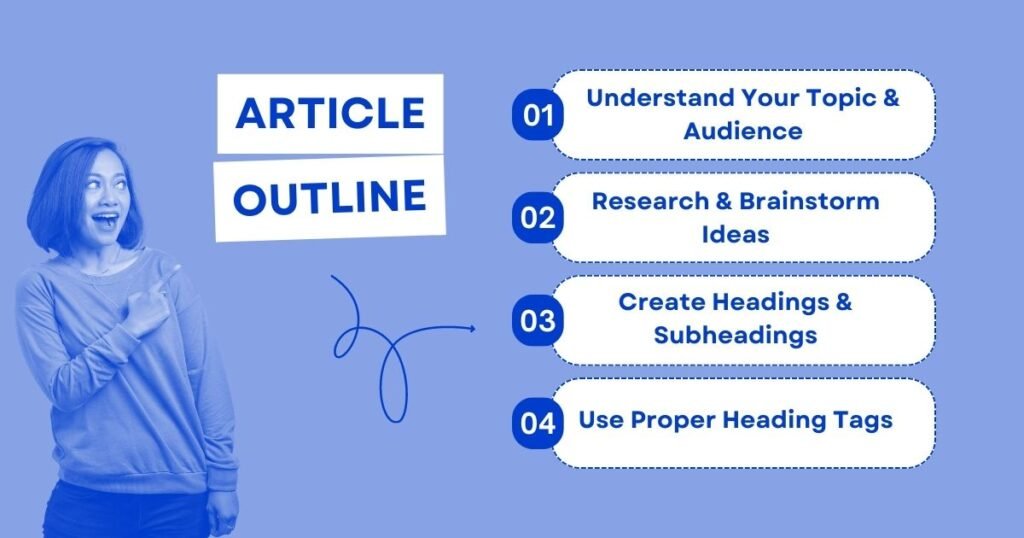
Writing an article can be hard for newbies starting their content writing journey. The best way is to always plan your work and start writing by creating the Outline Of An Article. Writing without an outline leads to an unclear bunch of words that nobody will like to read.
Creating an Outline Of An Article helps you to organize all your content professionally in a structure. This helps the writer to be on track and write efficiently to the point information. Also, a good outline attracts the reader to your content by its professional look.
In the article below, we have described the whole process in a few simple steps for you to write better content.
READ THIS TOO>>> TYPES OF WRITING GENRE:
What Is the Outline Of An Article:
In simple words, the outline is the roadmap to writing an article from scratch to end. The process includes brainstorming the information to write in the article. We research and look at what other people have written on this topic, and then get an idea about what we should write.
While creating an outline, you have to select the most relative headings and subheadings for your article that you will describe more in detail. Make sure to add all the important points in the heading and subheadings while creating the Outline Of An Article.
Why Is It Necessary To Create The Outline Of An Article:
Creating an outline for your article or any other type of content is necessary to provide yourself with a roadmap to the end. As we know, proper guidance is necessary to perform well in any field. The same goes for content writing, it is fundamental to start your work with a proper idea and understanding of the topics to cover in an article.
Here are some of the benefits you can get when working with a well-structured outline.
- Helps to stay focused on writing
- Maintains the flow of information from start to end
- Time-saving
- Gives a professional look to your article
- Makes your content clear and concise to attract the reader
- Breaking down the topic into headings and subheadings makes the writing process easy
Creating an outline is beneficial for both writer and reader to keep them engaged with to-the-point information.
READ THIS TOO>>> KEYWORD RESEARCH AND ITS IMPORTANCE
How To Create The Outline Of An Article:
You have to follow some basic steps to create a professional Outline for your article. Let’s get started to understand the process.
Understand Your Topic And Purpose:
It is necessary to understand the topic, purpose, target audience, and the interests or problems they are looking for solutions. The first step in creating the outline of an article is to understand the topic and the purpose of the content,
To understand this, ask these questions yourself, what is it about? Who is it for? And What do you want to achieve with content? Once you got the answer to these questions. Now, you are all set to move to the next step.
In-Depth Research And Taking Ideas:
In the research part, you have to collect all relevant information about your topic. This includes important facts and figures, pros and cons, tips and tricks, and every single word which you think can be helpful to make your content interesting.
The easiest way is to search your topic online and open the first 4,5 ranked articles that showed up on your search. Thoroughly read them, understand the writing, and note down the important points that make sense to you.
Create Headings And Subheadings:
After collecting all the information now it’s time to create headings and subheadings to structure all that information professionally. Create some headings and subheadings for your article based on your research and data collection.
While Creating the Outline Of An Article, follow the sequence and flow of information. Every article starts with an intro, some main body heading, and ends with a conclusion and FAQs. To keep your article well-structured, keep your heading according to the natural flow.
Use Proper Heading Tags In the Outline Of An Article:
The heading tags are necessary for formatting your article and headings in the subheadings, and sub subheadings. Using relevant heading tags, (H1, H2, H3, H4) is necessary to give clarity and a professional look to your article. Use the heading tags in the following sequence.
- H1: For the main topic of your article. (every article has only one H1 heading tag)
- H2:this is used for the subheadings of the article like introduction, FAQs, Conclusion, and others.
- H3: the H3 heading tag is used for the sub subheading, which are the internal headings of subheadings.
- H4: this should be used for the heading within the h3 sub subheadings
Example of Using Heading Tags in the Outline Of An Article:
Here is the outline of this article for your better understanding.
- How To Create Outline Of The Article: A Full Comprehensive Guide (H1)
- What Is Article Outline (H2)
- How to create the outline of an article. (H2)
- understand your topic and audience (H3)
- in-depth research and ideas (H3)
Fill In The Details And Complete Your Article:
Once you are done with creating the outline and selecting headings and subheadings of your article. Now, it’s time to write and fill up the information and complete your article. This will not take much time to complete your article.
After completing the article, proofread it a couple of times and check for plagiarism and readability by using online content writing tools.
READ THIS TOO>>>WHAT ARE REFERENCING AND CITATIONS: THE APA FORMAT
Conclusion:
It is necessary to create the Outline Of An Article before starting to write. This helps you to organize your content professionally to engage the reader and simplifies the writing process for you as a writer. You can create an effective outline for your article by following some simple steps.
The simplest way is to start with understanding your topic and audience, collecting all the relevant information, organizing that information in headings and subheadings, and using proper heading tags.
There are numerous benefits of creating the Outline Of An Article, i.e. time-saving, writing according to audience needs, and professionally structuring your content for extra clarity.
Once you have completed the steps, start writing each heading by using the data you have already collected. This will help you to effectively write a professional and well-detailed article on any topic.
Overall, creating an outline while writing is necessary for new writers to create well-organized content. Read this too>>> Referencing And Citation In APA Format
FAQs:
- Is outline important for writing a book too?
No, it is not fundamental to create an outline before you start writing. Some people can create an outline while writing the content. But it is always beneficial to create an outline while writing a book or any type of content.
- Why do we use the H-tags for our content?
Using H-tags (H1, H2, H3, H4) gives your content a professional look and helps the reader to read and understand easily.
- What is the best way to create an outline?
Search your article’s topic online and check what other people have written. Also, check their outline for an idea and inspiration.

I found this article extremely helpful in creating the outline of an article.
It has been articulated in a professional way covering all the necessary details about creating the outline.
Highly recommended to the newbies who want to learn content writing from basics to the pro level.
Awesome tips.
Thank you for this information.
Great job.. Your article contains good pieces of information. No doubt an outline is important to create, because in this way we can place the right information at the right place… and by thoroughly reading this article I can’t stop appreciating your work. You really share each and every thing about creating an outline and about the importance of it.