In the dynamic realm of content creation, Rytr Ai shines as a promising AI-powered writing tool, prompting a critical question: does it truly merit your investment? This cutting-edge technology has swiftly garnered attention for its potential to revolutionize how we approach written content.
To unravel the essence of Rytr Ai’s allure, let’s embark on a journey through its distinctive features and capabilities. By delving into the intricacies that set it apart from all other competitors. It is focused on providing insights into whether this tool is indeed a game-changer in the ever-evolving landscape of creative expression.
Let’s start without wasting any further time.
Read This Too >>> Best Tools To Detect Ai-Generated Content
What is Rytr Ai?
This latest technology content writing tool stands at the forefront of innovative content creation as an advanced artificial intelligence writing tool. Tailored to enhance efficiency, it empowers users to effortlessly produce top-tier content across diverse formats from articles and blogs to SEO content and ads.
In promising a revolutionary shift in content creation methodologies, this tool invites users to explore a realm where creativity and technology harmoniously converge for unparalleled results.
Key Features of Rytr Ai:
Document Management:
At the heart of Rytr AI lies its Document Management feature, designed to streamline the organization of your writing tasks. Upon logging in, users are greeted with a tutorial video introducing the platform’s functionalities. Subsequently, they are guided to their personalized dashboard. Within this dashboard, projects can be systematically arranged into folders and documents.
The user-friendly interface allows for easy creation of new folders or documents by selecting options from the top-right corner. Once a document is created, it can be seamlessly accessed in Rytr’s rich text editor for collaborative content creation with AI. This integrated feature facilitates a smooth transition from document organization to content production, establishing Rytr as a comprehensive tool for writing projects.
AI Writer:
The AI Writer feature within Rytr serves as a powerful aid for content creation, conveniently located on the platform’s left-hand side under the “Ryte for me” button. Users begin by selecting their preferred language from a wide array of options, spanning over 30 languages including English, Spanish, Chinese, Arabic, and more, enhancing content accessibility. Next, users can choose from a diverse range of tones, offering over 20 options to precisely match their content needs, whether it’s urgent, appreciative, or authoritative.
The “use case” feature allows users to specify the type of content they require, whether it’s blog outlines, email copy, or product descriptions, with over 40 preset options available and the ability to create custom ones in paid plans. Finally, users input their primary keyword, and select the desired number of variants and creativity level, empowering Rytr to generate tailored content effortlessly.
AI Writing Use Cases:
Content Outline Creator: Rytr’s Content Outlines feature proves invaluable for kickstarting writing projects. We recently tested it by requesting a blog idea and outline for the keyword ‘SEO tools,’ delivered in a compelling tone.
Magic Command Tool: The Magic Command feature in Rytr stands out as an exceptional tool, empowering users to issue customized requests to the AI writer. It functions like a digital wizard, effortlessly translating directives into engaging content. To access its power, users can simply select the Magic Command use case from the left sidebar and articulate their requests within the Input text box.
Keywords Research: Rytr AI offers a versatile Keyword Research feature to assist users in discovering relevant keywords for their content strategy. By selecting the Keywords Generator use case from the sidebar, users can input their primary keyword and receive a substantial list of related keywords within the rich text editor. For example, when tested with the seed keyword ‘SEO writing tools,’ Rytr provided valuable keyword suggestions.
SERP Analysis: Rytr AI also provides a functional SERP (Search Engine Results Page) analysis feature, albeit one that requires activation. Users can enable this feature by navigating to the Account section, choosing Integrations, and toggling on SERP Analysis. Once activated, a SERP analysis window appears when generating a blog idea and outline within Rytr, displaying ‘keyword clusters’ to guide content creation for improved SEO.
AI-Powered Rich Text Editor:
Central to Rytr’s content generation prowess is its Rich Text Editor, a feature that sets the platform apart from ordinary text editors. After content generation, Rytr AI seamlessly launches it in the Rich Text Editor, resembling conventional text editors at first glance. However, users discover a familiar interface equipped with a typing window and a toolbar offering various formatting options. This intuitive tool streamlines the content refinement process, enabling users to effortlessly polish their generated content to perfection.
Plagiarism Checker:
Rytr AI presents a valuable Plagiarism Checker function, safeguarding the authenticity of your content before dissemination. After crafting your content within the text editor, you can efficiently subject it to scrutiny using this feature. Simply highlight the desired text and access the Plagiarism Checker via the More menu. Within moments, the results materialize in a window located at the bottom right corner of the screen. This tool serves as a crucial safeguard, assuring the originality and integrity of your content, and reinforcing credibility in your publications.
AI Image Generator:
In addition to generating text, Rytr AI introduces an innovative feature for producing AI-generated images, adding an extra dimension to content creation. To employ this capability, users begin by opening a document and detailing the desired visual elements within the text. After completing the description, users simply highlight the relevant text and activate the “AI image” button. This streamlined process seamlessly integrates visual content creation with textual generation, enhancing the overall richness and appeal of the produced content.
Rytr Chat:
Rytr Chat revolutionizes user interaction with the AI writing assistant by simulating natural conversation. Unlike conventional methods, users bypass predefined use cases, typing their commands directly into the chat window. Rytr promptly generates the requested content, displaying it within the chat interface. This dynamic feature transcends content boundaries, effortlessly crafting diverse materials such as blog posts, emails, social media updates, product descriptions, and landing pages. Moreover, Rytr Chat offers users the flexibility to customize the tone and style of the content to suit their preferences, whether it’s a “friendly and persuasive” blog post or a “professional and informative” email.
Pricing Plans of Rytr Ai:
There are 3 pricing plans available for the content writers and freelancers, including a free version. The details of each plan are listed below.
Free Plan:
The free plan can be used by simply signing up with your Gmail account. You will have access to the undermentioned features in the free plan.
- 10k character writing per month
- Cases access 40+
- 30 languages support
- Ability to write in 20 different tones
- Free plagiarism checker
- 5 AI images are created per month
- Access to the premium community of Rytr Ai.
Save Plan:
The save plan can be bought for $9 monthly. You will have access to the following features.
- 100k characters writing per month
- 40 cases access
- 30 languages writing ability
- 20 tones of writing
- Plagiarism checker
- 20 images per month
- Premium community
- Ability to customize your case situation
Unlimited Plan:
The premium plan is available for $29 monthly and offers access to these features.
- Unlimited character writing ability
- 40 cases
- 30 languages
- 20 tones
- Plagiarism checker
- 100 images created per month
- Premium community access
- Case customization ability
- Dedicated manager
- Premium email and customer support
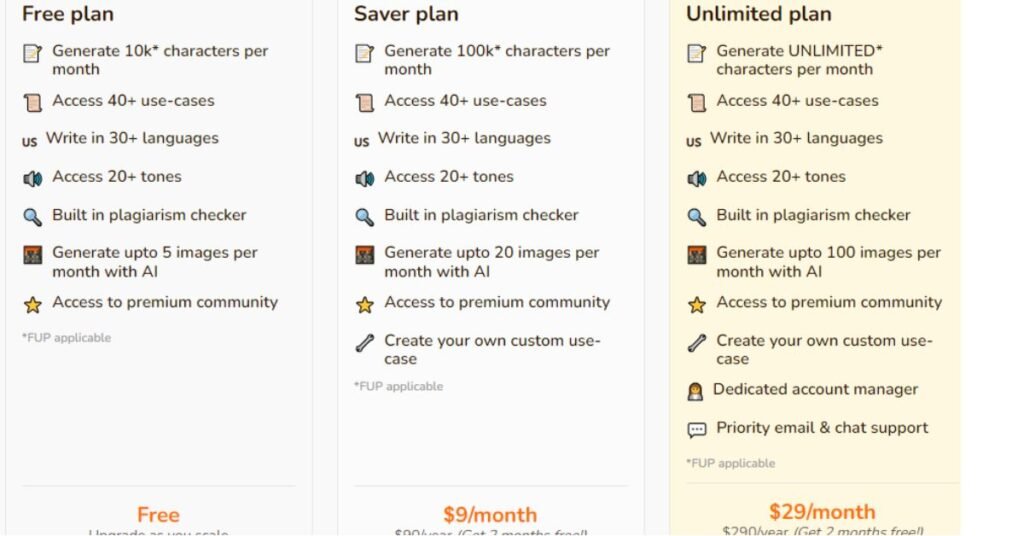
Who can benefit from Rytr AI’s capabilities?
Let’s explore the diverse user base that this tool caters to.
1-Content Writers: increase their productivity and efficiency in content writing.
2-Digital Marketers: Marketers can write compelling and engaging marketing copies for different businesses and platforms using this best AI tool for content writers.
3-Business Owners: This is a useful tool for quick drafting of website content and promotional material for businesses.
4-Copywriters: It can be used for copywriting with AIDA and PAS techniques to get more engagement and generate leads.
Writing Capabilities Of Rytr Ai:
This powerful tool for content writers, boasts an extensive range of writing capabilities, making it a versatile tool to effectively tackle the needs of content writers and freelancers. You can use this tool to write engaging articles, SEO-optimized blog posts, creating outlines for articles, and website page content.
It also offers many other types of content writing including Google Ads writing, Twitter, Facebook, and Instagram post writing, and creating AI images based on the given command and prompt. The last feature of creating AI images is the latest advancement and is very accurate in creating images based on a descriptive prompt.
How to Use Rytr Ai:
The user-friendly interface of this artificial intelligence tool for content writers ensures a seamless experience and easy navigation for the user. You can make the most out of this amazing with a few simple steps. You can create your account and start using it with these steps.
- Sing up with a Gmail account
- Select the pricing plan you want to use
- Choose the language and tone for your writing
- Give some specific details
- Select the case or type of writing
Pros and cons Of Rytr Ai:
Pros:
- Quality output
- Time-saving
- Versatile
- Easy to use
- Built-in plagiarism checker
Cons:
- Premium features are a bit expensive
- 30 languages only
Conclusion:
Finally, In the high-cost world of AI writing tools, Rytr AI emerges as a stalwart contender, seamlessly intertwining efficiency and quality. Positioned as an indispensable ally for content creators, it offers a sophisticated solution that transcends conventional boundaries.
Its undeniable value becomes evident as users navigate the intricate landscape of content creation, making Rytr AI an enticing prospect for those in pursuit of a dependable and innovative writing companion.
Read This Too>>> How Ai Content Writing Tools Can Help Content Writers
FAQs:
Can Rytr AI replace human writers completely?
While it is a powerful tool, human creativity and nuance are irreplaceable.
Is there a limit to the length of content this tool can generate?
The tool can handle lengthy content, but optimal results are seen with a balanced length.
Does this Ai Writing Tool support multiple languages?
Yes, it offers support for a variety of 30 different languages.
Can I customize the tone of the content generated?
This amazing tool allows users to define the tone according to their preferences.
Is there a trial version available before purchasing?
Yes, it offers a free version for users to explore its features before committing.

Most informative, thanks for sharing.